Help! I’m too far behind on my books!

It’s something we hear all the time – “We love Blueberry Co books, but we have so many we can’t keep up!”.
It happens. We’re busy making memories and don’t always have the time to record them right away.
So, we’ve got some tips to help you work through your books, feel better about your progress and convince you that yes, you can handle another one!
(We’ve released so many awesome new products this year you’ll want in your collection!)
A confession – I’m always behind on my books. I like to do them a bit at a time and am constantly changing how I fill out the books. I colour with pens, highlighters and pencils, and I’m a huge fan of changing up every single page.
I often just work one spread at a time when inspiration strikes, but I do file photos away and take notes on my phone.
You can read more about my process here – and I’ve got a few more ideas to share with you.
- Keep notes on your phone
If there’s something about a particular day, age or experience you don’t want to forget, jot it down in the Notes section of your phone. You don’t need to remember the day, just call it ‘Zoo trip’ or ‘moving day’, because any photos you’ve taken will have the date, time and location attached. We’re always taking five on our phone, so use that time to write some quick notes instead of scrolling!

- Start with your seasonal books
Our seasonal books are the easiest to keep up with, because you only need to fill them out once a year.
I love our Christmas, Birthday, Halloween and Easter books – they give a beautiful snapshot of special times each year and tell the story of our kids and family growing up together.
There are prompts for each, but once you get your photos out, you’ll find these books really easy to fill in. You can always write more across your four pages if you like, or caption your photos.
- Get others involved
Is one of the adventures you want to add a day with Dad or Nanna – why not get them to fill out the page? After all, they would know best what your little one did, said and felt at the time. Get their handwriting in your beautiful keepsake, and see if they want to colour in the pattern too (warning – nannas can have a tendency to get addicted to memory books!).
Or why not get the kids to colour for you? What a beautiful record of their age!

- Try quick techniques
If you’re not ready to give your books over to those sticky little hands – we understand!
There are plenty of quick ways to get your pages done. Think lovely lines, colouring your background (instead of individual illustrations), or just outlining for a striking effect. Glitter gel pens can add sparkle and brighten up a page, and household highlighters can be great if you don't have an extensive collection of pens.
You can also try laying your photos on the page, take a photo, and just colouring around them if you’re strapped for time.

Take it one page at a time
While it can feel overwhelming when there’s so much to colour and fill out – there’s no rush!
We have Blueberries backdating books for children born before they even had a memory book, and the progress shots these mums share are nothing short of amazing.
It is never too late to record memories, and particularly if you have taken notes and lots of photos or videos, it’s all there for you when you’re ready.
There can even be benefits to completing your book later. Your little one might remember something about a certain day, birthday or adventure that you – or they – can write straight onto the pages.
There are no rules with Blueberry Co (except – don’t use Sharpies inside your books)!

Need some more help to dive in? Check out:





































Leave a comment