Pretty Flippin' Cool: How to do Flip Photos

Everyone I know has so many photos of their little ones on their phones. How can you possibly get all those pictures into your baby book?!
There is a way!
Flip photos look amazing, create a great effect in your book and mean you don’t have to choose between all your fave pics.
Lots of our Blueberry community members use them. And because our books are spiral bound, they have room to expand to fit once photos are stuck onto the pages.
Thanks to Alesha-Leigh Taraeka who has also shared a video with our Blueberries on this topic! {Watch it here}
((NOTE - we recommend laying all your photos out first and starting from the end and working backwards)
How to make flip photos
It’s relatively easy!
You’ll need:
- Your printed photos - all the same size
- Sticky tape
- Double sided tape or glue tape
- Optional - washi tape or decorative paper.
Step one - Use double sided tape or glue tape to stick the photos back to back.
Step two - Measure out your sticky tape so it’s the length of your photo and then cut it.
Step three - Cut the piece of sticky tape in half length ways.
Step four - Put the photo you want on the front face down - so you’re look at the photo that will be on the back in the flip.
Step five - Tape the right edge of the photo down.
Step six - Flip the photo and tape it down on the front.
Step seven - *optional* Use washi tape or decorative paper over the tape, if you’re concerned about seeing it.
Repeat the steps for the photos you want to include and remember to be gentle with it!










































Leave a comment