How should I print my photos?

There are sooooo many ways you can print photos for your Blueberry Co Memory Books, but there are generally two main ways; order prints OR print at home.
Ordering Photo Prints
You can order in store at places like BigW or Officeworks, or order online and get your photos delivered to your door. I love using the Australian business Picture Postie, especially for their square 10cm x 10cm photo prints. Another option is the American print on demand Social Photo Studio aka Social PS. They have the smaller 2.5cm x 2.5cm square prints which allow you to fit more photos per page.
Printing at home
There are a number of ways you can print at home. You can use your home printer with photo paper and cut up the images (image quality depends on your home printer and its capabilities), or I have two smaller photo printers.
Canon SELPHY
The Canon SELPHY is an at home photo printer designed to print photos. You can print the standard 6’x4’ photos and use the Canon app to create collages to get smaller photos if you need them, or you can also print on business card sized photo paper with the Canon SELPHY CP1300. The quality is great with this printer! You have to replace the ink and paper (packs are about 108 sheets), but I find the printer so easy to use I don’t mind having to grab refills.
Canon Mini
The Canon Mini is a mini photo printer, about the size of your phone, that prints onto small business card sized sheets of paper. The printer is inkless (all the magic is in the paper) and the paper has a sticky back which means you can stick the photos straight in your book! With this printer you only have replace the photo paper sheets which is a plus!
My recommendation:
I’ve used both online photo prints (Picture Postie is my favourite) and I also have two at home photo printers, and I have to admit, having the photo printers at home has made filling in my books so much easier. I can sit down and start printing and filling out my books whenever I get a spare second. I can also plan ahead by sorting photos into folders on my phone or computer, all ready to put into specific pages when I get a moment to sit down, print out my photos, and fill in my books.


































Leave a comment